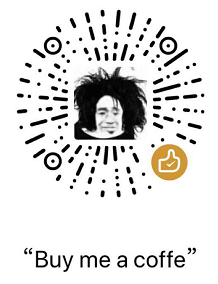网上的都是抄来抄去的辣鸡文档,直接搜官方文档
这里我使用 conda 管理多 Python 环境
Python 多环境
增加自己的 kernel
1 | # 需要安装: |
其他语言
R 语言
1 | install.packages('devtools') |
IRkernel::installspec()可能出现问题
1 | Error in IRkernel::installspec() : |
解决方法
1 | install.packages(c('repr', 'IRdisplay', 'evaluate', 'crayon', 'pbdZMQ', 'devtools', 'uuid', 'digest')) |
Julia
1 | using Pkg |
安装 Jupyter notebook 插件
1 | # 使用 pip 安装 |