很多时候用服务器没有 sudo 权限的时候用起来很麻烦.
tmux 是一个很好用的一个终端复用工具, 服务器跑程序的时候很好用.
改编自一个非常旧的版本 gist
1 |
|
结束后把路径加入到环境变量即可.
如果服务器不具备访问外网或者下载速度很慢的时候, 可以手动注释掉上面下载部分, 本机下载好之后上传到服务器, 也可以进行安装.
Have a nice day!
很多时候用服务器没有 sudo 权限的时候用起来很麻烦.
tmux 是一个很好用的一个终端复用工具, 服务器跑程序的时候很好用.
改编自一个非常旧的版本 gist
1 | #!/bin/bash |
结束后把路径加入到环境变量即可.
如果服务器不具备访问外网或者下载速度很慢的时候, 可以手动注释掉上面下载部分, 本机下载好之后上传到服务器, 也可以进行安装.
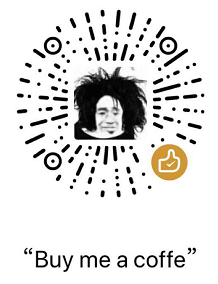
WeChat Pay

Alipay