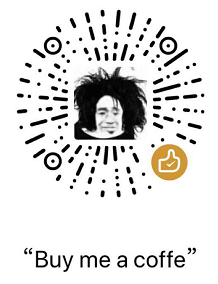宇宙第一 IDE 的License Sever 搭建
说明
【PS: 请支持正版!!(我是正版用户)】
感谢 lanyu 大神 提供的 server
先找到自己需要的服务器文件
百度云盘提供下载,来自 Github:
1 | https://pan.baidu.com/s/1w3n-KLDqYEWCYJMMf6C-0g |
Linux
下面脚本的 ../IntelliJIDEALicenseServer_linux_amd64 替换成你自己下载的文件和地址
可以加参数:
-u 设置用户名 $\in$ ^[a-zA-Z0-9]+$ 中文无效-p 设定端口-l 指定绑定监听到哪个IP(私人用)
-prolongationPeriod 指定过期时间参数,一般不设置
start.sh:
1 |
|
stop.sh:
1 |
|
设置执行权限
1 | chmod +x IntelliJIDEALicenseServer_linux_amd64 |
启动脚本:
1 | ./start.sh |
同级目录下面生成 info.log 文件
1 | cat info.log |
1027 为端口号,配置完成,可以使用 nginx 把域名和 idea 映射到 1017 端口
主页
在 Server 同级目录下面 创建同名的 .html 文件即可, 假设使用 IntelliJIDEALicenseServer,就命名 IntelliJIDEALicenseServer.html 如果没有 IntelliJIDEALicenseServer.html,会给出 not found 字符串。 如果使用脚本文件启动,比如start.sh,请把IntelliJIDEALicenseServer.html放在脚本文件的同级目录。