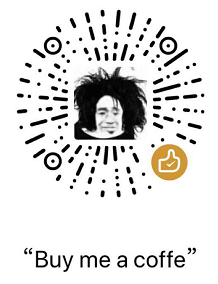首先介绍一下一共用到的一些配置
查了很多资料,基本上没有基于 ubuntu16.04+py3+keras2+tensorflow1.1+cuda8+cudnn5.1这样一个机器学习环境
配置了2天,查了很多资料,这里总结一下..
下载 anaconda
anaconda 是一个科学计算的python包,很方便..
1 | # 官网的下载地址 |
之后创建一个 python3.5.2的镜像,因为 TensorFlow 这玩意不支持3.6(截止至这篇文章打出来,官网已经说是支持3.6,但是 github 上面的仓库并没有更新)具体的可以去看TensorFlow官网或github-repo.
1 | # 创建一个 python3.5.2的名字叫 tensorflow 的一个环境 |
下载一些依赖包
1 | sudo apt-get update |
下载 GPU 驱动
去这里 选择适合自己版本的驱动下载下来
或者 http://developer.download.nvidia.com/compute/cuda/repos/ 这里也下载
下载 deb 文件之后安装
1 | # 后面的改成你安装的版本 |
安装python库,配置一些东西
1 | # 在刚刚创建的 tensorflow 的这个 python3.5.2的环境中 |
1 | # 配置 theano |
1 | # 安装 cudnn |
设置 jupyter
运行下面的 bash 脚本 将 * 改成你想设置的密码
1 | jupyter notebook --generate-config |
OK
浏览器打开试一试
扩展
你在远程服务器上面配置好了之后,却打不开相关的 jupyter 页面
有时候你可以建立 ssh 的隧道 就可以实现本地访问
下面是实现本地127.0.0.1:1234访问
1 | ssh usrname@yourhost -L127.0.0.1:1234:yourhost:port |
成功之后打开 jupyter 的网页
import theano 成功就如下显示
Using Theano backend.
WARNING (theano.sandbox.cuda): The cuda backend is deprecated and will be removed in the next release (v0.10). Please switch to the gpuarray backend. You can get more information about how to switch at this URL:
https://github.com/Theano/Theano/wiki/Converting-to-the-new-gpu-back-end%28gpuarray%29
Using gpu device 0: GeForce GTX 1080 (CNMeM is disabled, cuDNN 5103)